Auto-complete for Didact in Markdown files
To help you set up Didact tutorials (*.didact.md, *.didact.adoc), we’ve added a number of auto-completions (accessible by pressing Ctrl+Space while editing an AsciiDoc or Markdown file) to provide most of the basic things you’ll need.
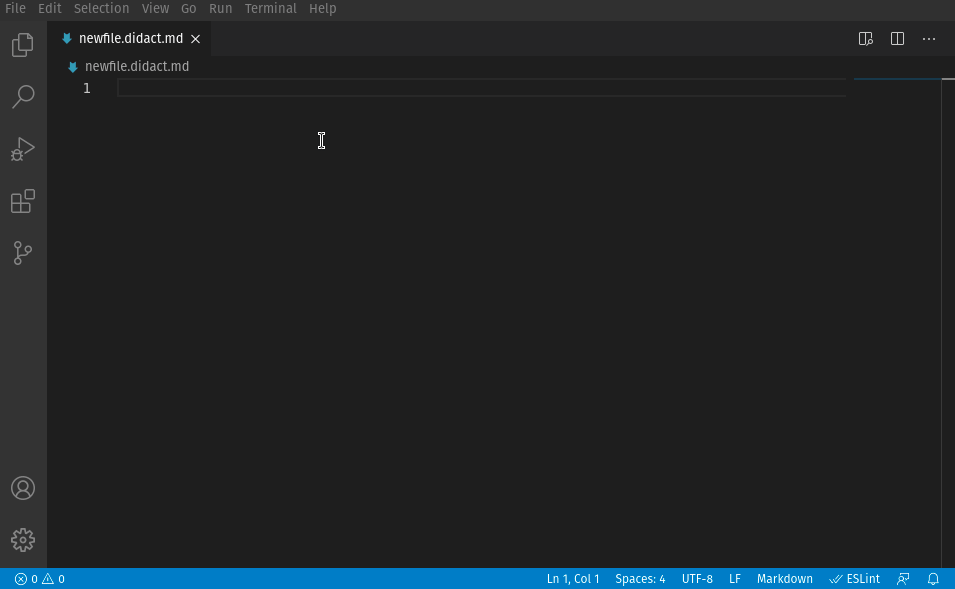
Included completions:
didact- inserts text for a sample Didact file (# Your First Didact Tutorial)Insert Didact Badge- adds aPowered by Didactimage with a link back to the github project
Insert Didact Requirements label- inserts a label that can be updated with Didact requirements testing commands (such as*Status: unknown*{#requirement-name})Insert link to install required VS Code extension- inserts a quick link to install a particular VSCode extension ([Click here to install the ExtensionPackName.](vscode:extension/ExtensionPackID))Insert Validate All button- adds an HTML button with a link to the Didactvalidate allcommand (<a href='didact://?commandId=vscode.didact.validateAllRequirements' title='Validate all requirements!'><button>Validate all Requirements at Once!</button></a>)- From inside the link target (
[link text](link target)for Markdown or(link text)[link target]for AsciiDoc),Start a new didact linkinsertsdidact://?and then offers additional completions
From a didact://? start inside a Markdown or AsciiDoc link, you also get access to every command available in VS Code.